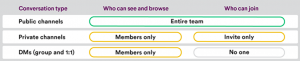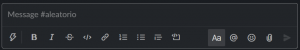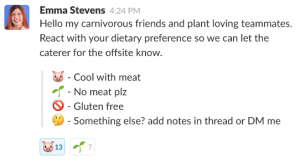Communication tools are always important to keep teams aligned and connected. When we work remotely they just become essential!
And it’s so important to have tools, but it’s more important to know how to use them in the correct way.
In this post I bring you 7 tips for using Slack that can help your team avoid clutter and misunderstandings.
#1 Channels
In Slack, communication happens in channels. When a channel is created, it’s important to choose a good name and description to be clear about what the channel was created for.
It’s a good idea to create channels by project (#project-x), by teams (#trainers, #coaches) or to talk about a specific topic (#recruitment, #after-office, #company-news).
Channels can be public or private, and it’s also possible to create channels to share with people who are not company’s members (they’re called ‘Shared Channels’). It’s even possible to create channels which are shared between companies if they both are using Slack (Multi Workspace Channels).
#2 Format
Plain text works, but if you enrich it with format, messages’ receivers will be grateful and there will be less possibilities of misunderstanding. Let’s do nicer texts!
#3 Threads
Threads are a good way to answer a message someone writes and to keep the conversation coherent and clear.
If the intention is to add something to a message that someone wrote, a thread is opened from that message and it is written right there. We all understand that this message is being responded to.
Threads not only allow the conversation to be ordered, but also do not notify all members of the channel about each message inside it.
#4 Less is more
Sometimes, less is more. When it’s possible to replace text with an emoji reaction, everybody will thank it, cause it avoids noisy notifications.
React with:

instead of writing “OK”,

instead of writing “haha”

instead of everybody writing “hi” is healthy! 🙂
#5 Search, join & leave
At any time, any member of the organization can search for public channels and join them.
Also, at any time channels can be abandoned.
This is important to treat this behavior as natural as we can because in real life there are conversations, projects, topics, which are archived, or cease to interest for different reasons.
#6 Reminders
Slackbot can remind us of what we want. We can set reminders for a channel, a team or for ourselves. Here you have information about how to do it.
#7 Integrations
Many popular tools already have Slack integrations. This means that we can use these apps through Slack.
Some examples are: Google Calendar, Google Drive, Gmail, Jira, Github, Zoom, and many more that you can see here.
Additionally, Slack offers an API so we can develop our own custom integrations.
I hope these tips will be useful!
Ah! I almost forgot this last tip! Slack community has this blog where we can learn and share tips! See you there!